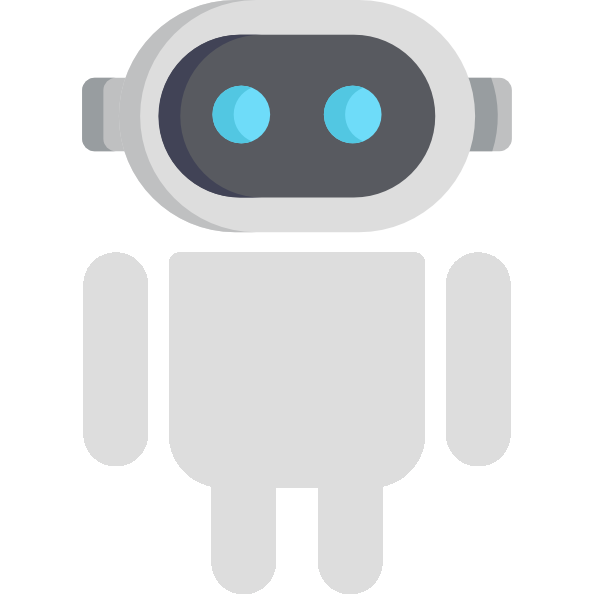
RoboDroid
Overview
⚡ Manage Android machines with pre-defined behaviors for Cyber Range environments.
The goal of RoboDroid is to provide a simple way to introduce mobile components in Cyber Range environments. Its main objective is to provide users with an easy-to-use platform that allows them to simulate human-like behaviors and actions on mobile devices. RoboDroid leverages Frida technology to run behaviors that are specific to applications, while using ADB for all other operations. This powerful combination enables users to create workflows of preset behaviors that can simulate a mobile user's actions. One example of a workflow that can be used in a cyber range environment involves simulating a mobile user receiving a phishing email, clicking on the link contained in the email, and subsequently downloading a malware.
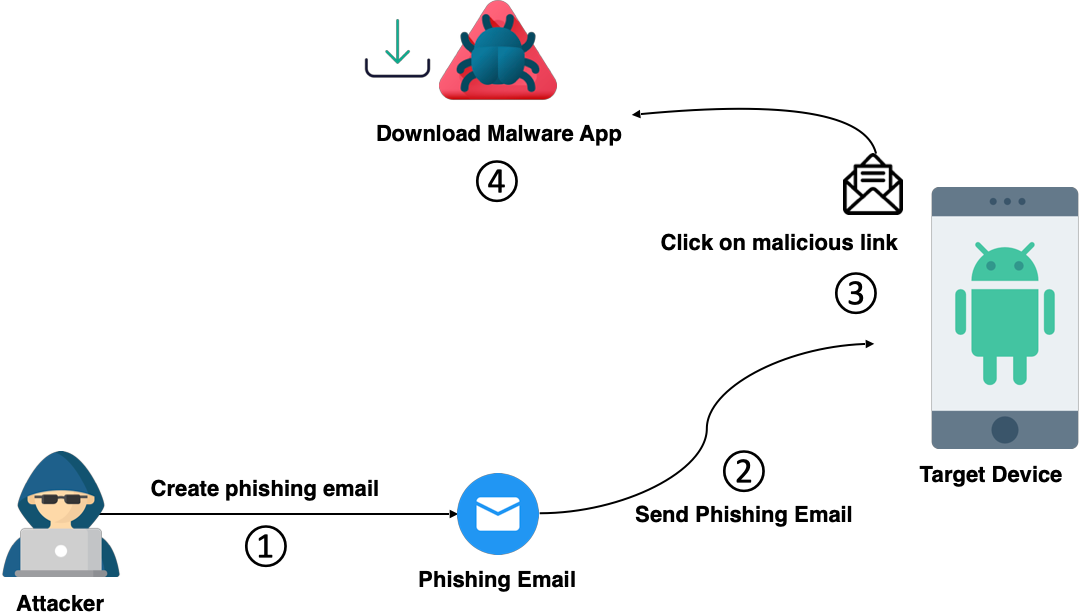
RoboDroid Library
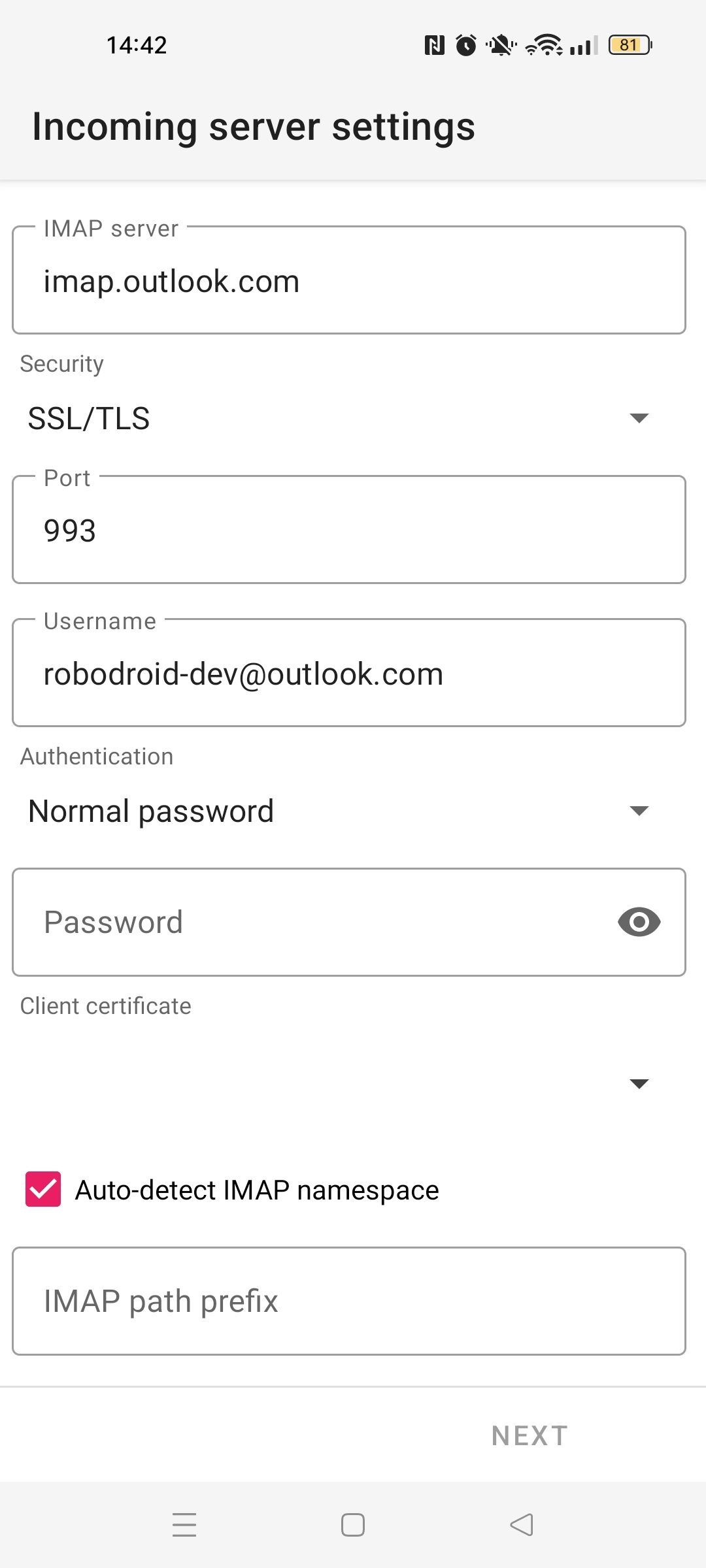
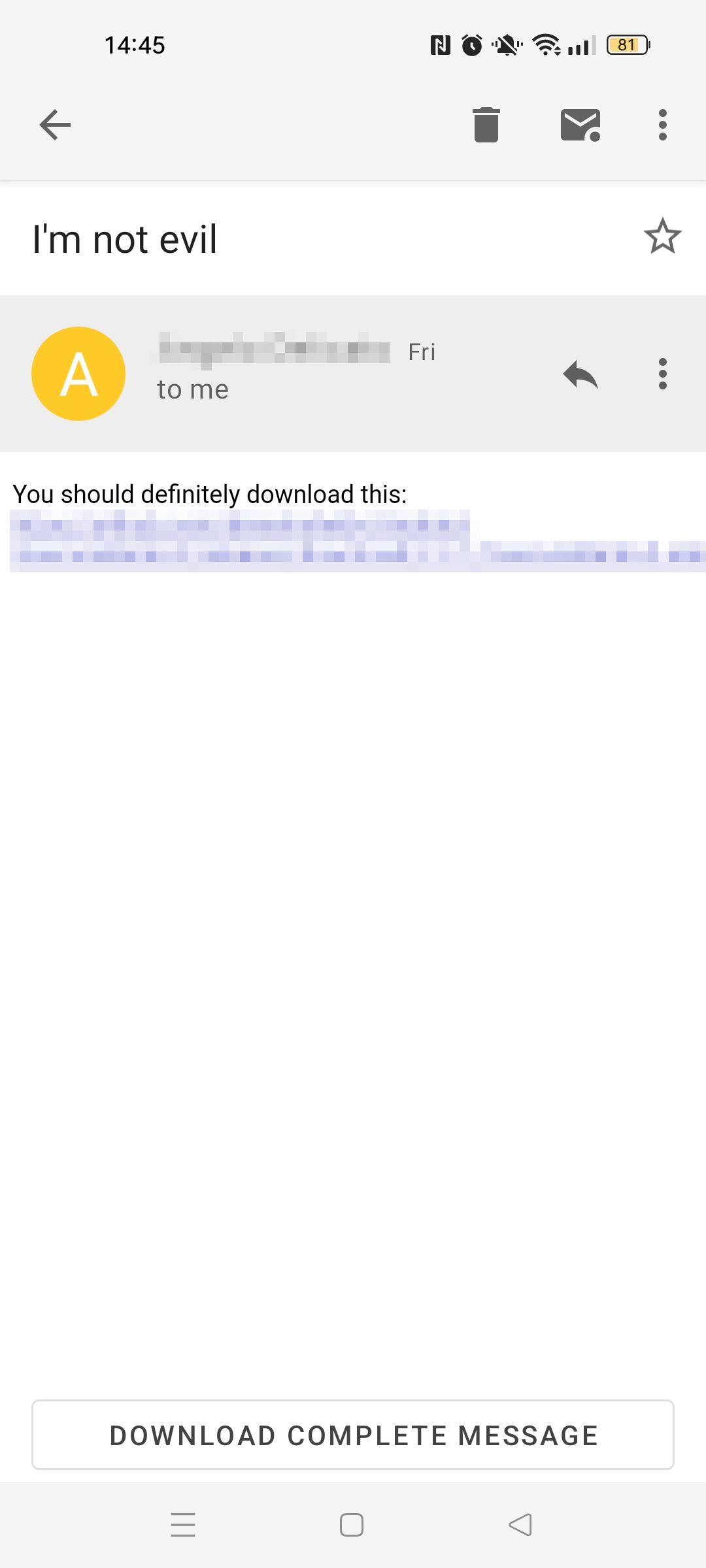

Demo
Quickstart
You can easily install it by running:
pipx install robodroidWe suggest you to use pipx instead of pip because in future Python versions package installation with pip will be removed outside virtual environments.
RoboDroid has built-in support for automatic behaviors download and update from the RoboDroid Library repository, so you don't need to install it.
After installing RoboDroid you just need to create a config file for the workflow (list of behaviors) you want to run:
